The first step is to create the SQL Linked server. I used SQL Management Studio to do this. Under "Server Objects, right click on "Linked Servers" and the click "New Linked Server".
Here are the settings you need to make. The "Data Source" is the name of your AD server.
On the "Security" page, enter the security settings:
Create the view:
CREATE VIEW [dbo].[vwWxyzOffices]
AS
SELECT sn[Country], homephone[Business Phone], l[City], streetAddress[Street Address], postalCode[Postal Code],
mail[Email], facsimileTelephoneNumber[Fax], mobile[Mobile Phone], info[Notes], wWWHomePage[Website]
FROM OPENQUERY(ADSI,
'SELECT givenName, sn, homephone, l, streetAddress, postalCode, facsimileTelephoneNumber,
mail, mobile, info, wWWHomePage
FROM ''LDAP://OU=Contacts,DC=Wxyz,DC=local''
WHERE objectClass = ''contact'' and givenName = ''Wxyz''')
GO
Finally, add the view into SharePoint as an external data source and use it in your SharePoint list!
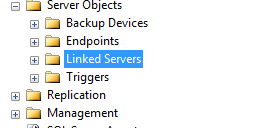

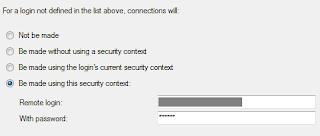
No comments:
Post a Comment
Thank you for commenting!